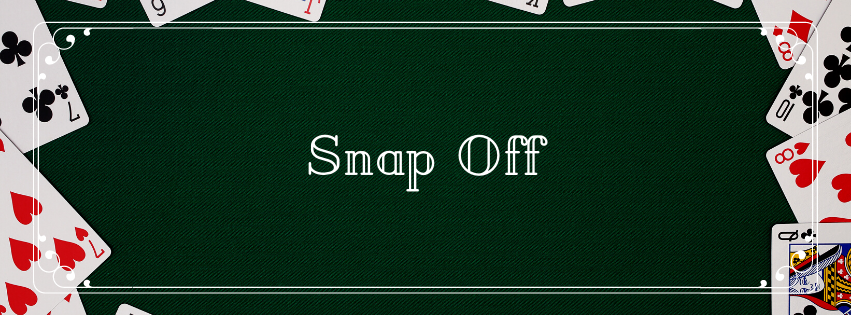
Ubuntu’s snap is intended to aid the user experience. It doesn’t always do so.
If you have ever tried to open a file from the web in Ubuntu and had the error message “file not found”/ “file does not exist”/ or “permission denied” the culprit could well be SNAP.
With the release of Ubuntu 20.04 Canonical has made some major changes from it’s last significant offering of 18.04 (19.04 wasn’t really worth much). All in it’s a release that has some worthwhile features but also a few annoyances. I’m going to outline one of those annoyances.
The annoyance
When you install Libre Office from the Ubuntu Software centre it will install in snap.
Issues can then arise when attempting to open documents or attachments that are not saved locally (Ie that would typically be temporarily stored).
For Example, you receive an email with a word doc attached and think “I’ll click to open without saving”. You click and watch as Libre Office seems to do it’s thing only to be presented with an error message telling you that the doc you tried to open doesn’t exist.
This is clearly quite frustrating.
So what’s happening? Well it seems that SNAP doesn’t allow temporary access to files opened online. Fair enough, but it’s very annoying and the implications are not obviously documented. There are a few solutions floating about online. All basically tell you to do the same thing, namely change the location of your tmp dir.
Personally I think this is wrong and side steps rather then solves the issue. My solution (though perhaps equally imperfect as it sidesteps some of the protections SNAP is intended to offer) is:
Uninstall LibreOffice from SNAP.
Reinstall from the repo with APT.
sudo apt-get update
sudo apt-get install libreoffice